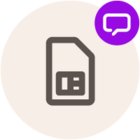Hello, 1 month ago, I bought a Huawei router with an Elisa prepaid SIM card. Since the connection is not good, I want to buy a Telia SIM card. I bought one from a K-market. But there is the logo for the tablet/phone.
I activated this SIM card in my phone. There's plenty of credit on it. But when I put it in the router, there is no connection. I live in Inari, and here there is no store where I can get information.
Do I need a special router SIM card? or can a phone sim card like the one i bought work for this router?
thanks a lot for your help.