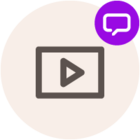Hi. I bought a used modem (but almost new) according to Telia's features specifications (VDSL2), but I cannot make it connect to the internet. I have reset it already. Device is: TeleWell TW-EAV510AC (b). I've managed to access the 192.etc via web browser but I have no idea regarding which info/setting to input. Can anyone help me, please?
Modem does not connect to internet
Tämä aihe on suljettu kommenteilta.
Käytä hakua löytääksesi muita kirjoituksia tästä aiheesta, tai aloita uusi aihe.
Rekisteröidy
Onko sinulla jo tili? Kirjaudu sisään
Enter your E-mail address. We'll send you an e-mail with instructions to reset your password.