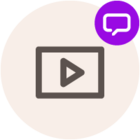Sorry for the english.
5G router ZTE MC801A needs a reboot at least once everyday because of internet disconnection. Device was working superb without any issues until Last Update: 2022-06-23 02:35:23
Current Software and hardware version below, is it possible to rollback to version before 23th June 2022 ?
Software Version BD_FITELIAMC801AV1.0.0B17
Hardware Version MC801AHW-1.0.0
Feel free to answer in finnish, I can read and speak finnish but writing is challenging if its to be done correct - thanks for understanding